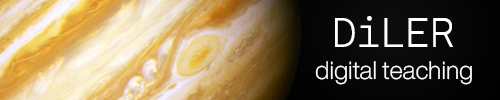Course overview & procedure#
Now that you’ve got an idea of what this website is about, let’s discuss how we’ll hopefully get your course up and running. The following document will therefore clarify the structure and general setup of this course.
The course is divided into several modules, each covering a step in the creation of your course. The modules include content creation, how to structure your course “book”, as well as how to host your course website using GitHub. You can simply start from the beginning and work your way down through all respective sections. If you’re already familiar with the concepts of GitHub, and the Jupyter Framework, the Quick Set-Up may also be a good place to start. The following section will illustrate the structure of the contents contained.
This tutorial is further paired with a template course, that you can freely download here. We’ll in essence teach you how to adapt this template to host your own online courses. An explanation of the template can be found in the respective chapter “Course template”.
Objectives 📍#
At the end of the course, you will be able to:
Create Content with Jupyter Notebooks and MyST Markdown
Create Websites and Courses using Jupyter Book
Host Courses using GitHub Pages
You can use the following links to navigate through the content of the course:
We’ll need to get some software to start off with this course!
All things gotta start somewhere, but how and why?
Content creation
Here you’ll learn how to create and style content, such as the pages displayed on this website!
What’s a Jupyter Notebook?
Creating automatically gradable coding assignments
How do we structure our course website?
Troubleshooting Encounter any problems? Check-out common sources of errors and their possible solution.
Quick Set-Up If you already know some basics and want a refresher on how to quickly write, build and host a course.
Some things to help you implement a starting point for promoting a safe and productive course environment.
Diversity, Equity, Inclusion What to look out for, what to keep in mind and how to trear each other.
Code of Conduct Necessities for creating an open, fair, safe and inclusive learning experience.
Open Science Ressources on how to implement open science practices in research or introduce students to the idea of open science
How do I get all the software and do I have to apply for a loan to get it?#
Everything we’ll use is open-source software or at minimum free of charge and publicly available.
*Why?* Because teaching via proprietary software is just not fair and doesn’t align with our values (see our open science statement). We don’t want people to have to obtain licenses or be dependent on university resources or pay for software/hosting etc. out of their own pocket. Additionally, open-source software can do everything, if not more than proprietary software and is furthermore usually better supported, tested, and documented, creating a fantastic sense of community.
In order to help you get all the software required for the course, a comprehensive installation instruction was compiled. In a step-by-step manner it guides you through the installation process, covering several OS: windows, MacOS, and Linux. Now the installation of the required packages probably goes beyond the scope of how most people engage with their computers daily, therefore errors and frustration may occur.
Please do not be discouraged! If any problems occur during the installation process, please feel free to contact us (or google) and we’ll get that sorted out
Where is everything?#
All course materials will be available on this very course website. Everything will be completely open and free to use, thus constituting an open educational resource you are free to explore, enhance and share. Thus, this website and all materials will also remain up ideally to the end of the internet, but will possibly be subject to changes and updates. If you feel the need to save this resource as it is at the moment, you’re reading this, you can download the complete course from our GitHub repo [here]. The usage of this resource and the materials therein will be explained at the beginning and throughout the course.
We will also be providing a course template that will serve as a tool for our practical examples and can be downloaded here. The template contains a folder structure, some example content files, as well as a license, open science statement, an equity, diversity, and inclusion statement, as well as a code of conduct for your course. This template is supposed to be used as a starting point to generate your own course. Simply add your content or adapt the preexisting resources, adapt the structure to your liking, and upload the whole thing into an online GitHub repository and your course website will be created automatically.
How to reach the content creators#
If you have:
Questions about course content - these are awesome! We want everyone to see them and have their questions answered too, so you could use the hypothes.is plugin, on the right-hand side of this website (overlayed over the scroll bar, you’ll find buttons/functionality to annotate and highlight relevant information about this website. Feel free to use this tool to discuss, annotate or ask questions regarding the content of the site there!

Otherwise, feel free to Open an issue on the GitHub repository and someone will try and get back to you as soon as possible or simply shoot us an e-mail!
The contact information of the instructors is as follows:
E-mail:
ernst@psych.uni-frankfurt.de
How to address one another?
He/Him. When contacting me, please refrain from using honoraries and formal language, “Michael” or “you” is fine as long as the content is respectful, fair and constructive (I aim for the same when I reply). However, please let me know if you have a preferred way of interacting with other folks, including how you would liked to be addressed, your pronouns and the level of formality.
E-mail:
koerber@psych.uni-frankfurt.de
How to address one another?
He/Him. If you want to reach out, skip the formalities and just use “Felix” or “you”, as long as the content is respectful, fair and constructive (I aim for the same when I reply). However, please let me know if you have a preferred way of interacting with other folks, including how you would liked to be addressed, your pronouns and the level of formality.